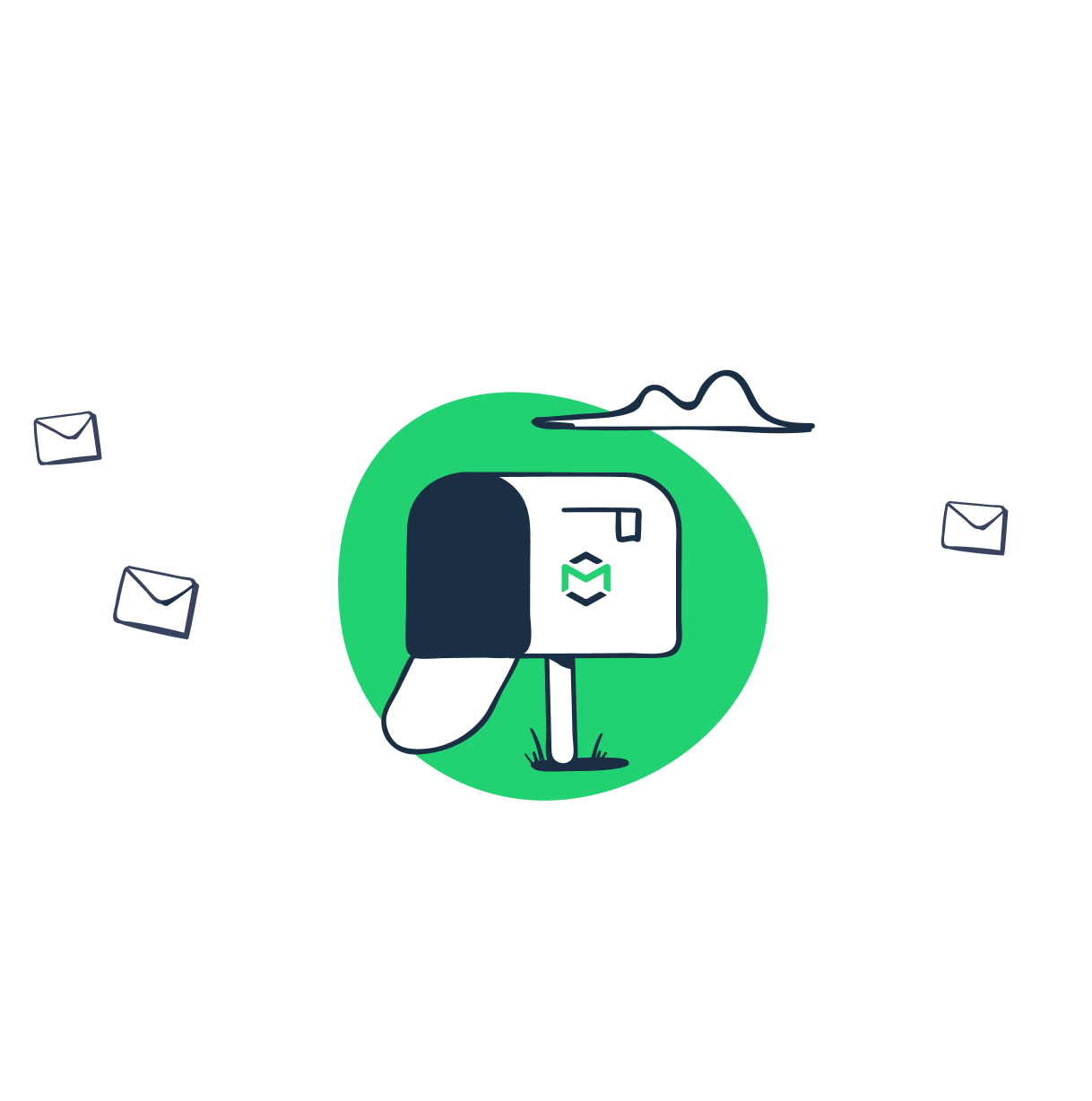Welcome messages are quite a big topic these days. With more and more companies competing for your attention, crafting good welcome emails has become a way to stand out from the crowd. As a result, there’s also a lot of great examples we can all learn from. We’ll get to that in a few minutes, let’s now start with the basics!
Why are welcome emails so important?
A welcome email is the very first message a person gets upon signing up to a newsletter or creating an account of any sort. It’s very often the first interaction you have with them outside of a website. And just as first impressions are important, so are these particular interactions.
Compared to regular emails, welcome messages are extremely effective. They get 4 times more opens than traditional marketing emails and 5 times more clicks. And when these emails are delivered, they tend to generate 320% more revenue than regular promotional emails.
What’s more, 74% of users expect to receive them shortly after trusting you with their email address and/or other contact details. So it’s imperative that you meet or even exceed their expectations. If you can get your new leads excited about your brand solely because of a great welcome email, you’re already one step closer to some impressive ROI.
Welcome emails are not only about sales (although they can help with that too). They’re mostly about building a lasting relationship and setting up a foundation for all future communications.
These emails are a great chance to connect with your lead and tell them what to expect from you going forward. Welcome messages are also a fantastic opportunity to understand your audience and segment your list in a better way.
Very often, the only thing you get after joining a mailing list looks as follows:

If this is your case too, you may be missing out on an opportunity.
Are onboarding and welcome emails the same thing?
Welcome emails are also about pointing your subscribers in the right direction. This can be by showing a few of the most popular articles on the blog. A getting started guide or a few quickstart tips are also very much appreciated. Doesn’t it resemble typical onboarding emails, then?
It surely does. Onboarding and welcome emails are quite similar in several ways. They’re both considered transactional emails. They are both used to introduce a new lead to a product, a service or just to a mailing list. However, there are several distinctions too.
Welcome emails are more general, by definition. They typically take the shape of a single email (though welcome email series can also be encountered). In such an email, a new customer is greeted, often appreciated and frequently briefly introduced to whatever they just signed up for. That’s all.
Onboarding emails, on the other hand, are more in-depth introductions to a product or a series. These customer onboarding email templates are often sequences of emails, spread out over weeks at a time. They’re aimed at teaching a new customer how to use a product or a service effectively and, well, getting them to pay for it. 😉 Frequently, there’s no standard onboarding flow and the messages change based on your choices and interactions with a platform.

To better demonstrate the differences between both types of email, let’s look at some real-life examples.
Think of that time when you paid a visit to a gym to ask about their subscription plans. A receptionist welcomed you and thanked you for visiting (in a perfect world). They then told you briefly about the place, introduced the plans and explained what’s included in each. Finally, they offered you a trial you can take advantage of right away, without any strings attached.
This would be a classic example of a welcome email in a non-virtual world.
If you accepted their offer, they would probably take you on a tour of a place. They would walk with you, showing each location and explaining its role. They would ask which sports you were interested in and would take you to the appropriate section based on your choice. They would then introduce you to a personal coach who would give a number of suggestions for your first day and help you get started. Finally, once you completed the training, a receptionist would pick you up once again and ask about your experience. Their goal would be, of course, to convert you to a paying customer.
This would be much closer to an example of an onboarding email. Of course, typical software platforms are much more complex than even the most robust gyms. That’s why onboarding emails rarely come alone and are usually followed by their colleagues dropping by in the coming days.
We’re going to focus mainly on welcome emails throughout the course of this article. But since both types of email are often similar, you’ll spot some references to onboarding emails here and there, too.
How to write a good welcome email subject line?
Let’s start off from the very first thing your readers see – a subject line. Writing a great one might not be as critical as is the case with promotional emails. But it’s still very important if you want your emails to be read and interacted with.
First of all, you want to be straightforward. There’s no point in beating about the bush with all the “7 Incredible Things Marketers Do/See/Try”-type of subjects. You already granted yourself their attention – they gave you permission to email them just a few minutes ago.
Instead, try to state in a few, casual words what’s inside. “Many thanks for joining us on this journey” or just “You’re in, thanks!” make for a great start to a simple welcome email template.
If you promised something in exchange for signing up, mention it right away. “You’re signed up + the ebook we promised” works well. “Your discount code is here” is often sufficient too.
One of the most welcoming words in the English language is… “welcome”. Don’t hesitate to use it in a subject line. Your email will stand out from the crowd even if it lands in the “Promotions” tab. A simple “Thank you” as a sign of your appreciation can give a start to a fruitful relationship.
If your message is carrying a clear Call-to-Action, make a reference to it in the subject line. “Getting started with Mailtrap” or “Things you can do with Mailtrap” will get many readers interested. After all, they probably just signed up to use the tool and could use any help they can get.
Avoid using phrases like “Free”, “Discount” or “70% off” (or any other percentage for that matter). If you look through your spam folder, you’ll see many spammers using the very same vocabulary. Spam filters are very sensitive about it and they might accidentally discard your perfectly legitimate emails. You’ll find more tips for avoiding such a fate in our guide to preventing emails from going to spam.
Welcome emails best practices – content
Now off to the email content part.
One of the best ways of starting a promising relationship is to introduce yourself. Not a logo and a banner, but the company itself.
Use a welcome email to tell a brief story of who you are and what your vision is. Show that there are real people behind a brand that a reader can reach out to at any time.
Use this opportunity to show your appreciation to them for joining your mailing list. If it sounds genuine, you’re likely to see the same people reading your following emails too.

Provide clear next steps
In many cases, however, you’ll want readers to take some specific action(s) while reading your email. Make it very clear what this is and how they should go about it.
Even when you’re introducing an entire platform, don’t overwhelm readers with too many choices. Sending 15 links that they should get familiar with isn’t among the most motivating things you can deliver. A clear CTA at the end of an email linking to a well-written tutorial is best.
If you’re going to send a series of emails, give a sneak peek right away about what’s yet to come. If it’s something interesting for them (and it probably is), they’ll be more likely to open the next email.
Give a choice and set expectations
A splendid way to start a relationship is by setting the right expectations. Tell your reader how often you’re going to reach out and with what. Ensure that it will be something of value to them. Some will make a mental note to keep track of your emails.
Better yet, let them decide what they want to hear about. HubSpot has a huge number of resources and getting all of their emails would be a bit too much. That’s why they attach to each email a link to their preference center, where you can pick what exactly you’re interested in.

In the same way, your readers can be given a choice of how many emails they want to see in their inbox. Some would love some daily inspiration while others will only stay subscribed if you email them twice a month.
Don’t choose the perfect time for all just because you think it’s right. Give your reader a choice.
Deliver on the promise
Often, subscribers get a certain benefit for joining a mailing list. Usually, it’s a discount code for their first purchase or some online resource, an ebook for example.
If you gave such a promise, deliver on it right in the first email. Don’t force your newly acquired subscribers to wait for it to arrive or search for it in a separate email.
Instead, combine it with your desired call to action in the same email. They’ll be very likely to open it anyway so use their attention while you have it.
Trigger emails right away
According to Experian, emails sent right after a subscription happens have 88% more opens than those sent sometime later.
It’s because people get accustomed to receiving welcome emails in real-time. Also, they’re right in the context, having just devoted some time to get themselves familiar with your brand.
Make sure your welcome email hits the readers’ inboxes right when they expect it.
Make opt-out and response possible
There’s no point in keeping someone on a mailing list against their will. It might be a case if you offered some benefit that subscribers just retrieved, but have zero interest in receiving your content.
Not the best type of lead, but those happen as well. Let them go by making it very easy to unsubscribe. Not only will you save yourself from some spam reports but some may come back to you one day.
If you’re asking a question in your welcome email, make a response as easy as ABC. Let a subscriber hit ‘reply’ and reach you or even your support team right away. Asking a question and then providing a complex, multi-step survey as a means of response rarely pays off.
Obviously, writing from a no-reply email address won’t make a very good first impression either.
Test what works best
Every audience is different so, as always, we recommend testing what works best for yours. This goes for every aspect of your welcome emails:
- A subject line
- The content
- A format of an email
- CTA(s)
- A frequency
And others. Run proper A/B testing regularly and watch how the numbers change. You’ll likely come across some surprising findings.
If the goal of your welcome emails is to just build a rapport with a reader, don’t focus so much on a click-through. If, however, you’re promoting a well-written tutorial and few readers appreciate your efforts, you have some work to do.
Welcome email design inspirations
And as we promised in the very beginning, here’s some inspiration for your welcome emails. These companies are really doing it well.

This example from TypeForm has a lot of good things worth reusing. There’s little text in an email but yet, so many things to explore. The bearded guy on top makes you smile right away. And a team photo at the bottom shows that there are real people behind a seemingly boring web forms platform.
On the contrary, this welcome email from Groove doesn’t have any visuals, but it’s doing really well anyway. So well that it’s got a whopping 41% response rate! (Try to get to 10% and you’ll see how hard it is!)

Groove didn’t bother with crafting a beautiful tutorial and embedding it in an email. Instead, their welcome email is just a brief message from the CEO himself that looks honest and straightforward.
The whole story of how they got to 41% is really interesting too and you can read it on Groove Blog.

Airbnb sends the email above to each new user of the platform. Beautifully designed, it quickly demonstrates what users can do on a platform with relevant CTAs. The email also comes with a lot of positive emotions, contributing to the user’s excitement about joining the community.

Another pleasant example is from IFTTT. On top of the obvious visual appeal, the team behind the tool managed to demonstrate tons of possible use cases in just a single email. Interestingly, they also use social proof to show right away how popular some integrations are. A clear CTA is an icing on the cake.

Here, Ann Taylor delivers a promised coupon in a welcome email. They don’t play with unnecessary attachments or a code hidden somewhere in the text. You signed up, lured by the promise of a discount code and there you go, it’s been delivered.
A number of links for exploring the store are also present, making shopping easier for a recipient.

Food52 uses a welcome email as an opportunity to introduce the brand and its founders. In a short message, they give you a taste of what they’re like, creating a first positive interaction with the brand. Because of the way it was put, their appreciation also sounds more genuine than the standard “Thanks for signing up” you’ll see in many similar emails.

Asana welcomes you to the team, giving you the impression that you’re more than just another client to them (even if you are ;-)). The email is concise and shows in a visually-appealing way how easy getting started with the tool is.
You won’t learn how to use the entire platform from a single email. But the email gives you all you need at first and more will follow as you explore the platform.

A welcome video is an absolutely great way to be remembered by your new users. Here, the founder of Jet.com talks about the company’s vision and shows its appreciation to the reader for being a part of their journey.
The email also comes with an interesting subject line: “Not your ordinary welcome email, [name]”. And it sure isn’t.

And why not utilize animation to put a smile on the reader’s face? That’s what Brooklinen does in its emails, along with an enthusiastic “You’re In!”. That’s also where the email ends. There’s no CTA or promo code, just an out-of-the-ordinary way of saying “Hi”.

And finally, here’s a very simple welcome email from Help Scout. You’ve got very little text but three links you’re probably going to need the most. You also have a group of friendly folks smiling at you and an assurance they’ll help you out if you encounter any issues. Splendid!
Wrapping up
This marks the end of our guide to welcome emails. But it doesn’t have to be the end of our journey together.
If you’re sending welcome or onboarding emails, you’re probably testing them in some way. If you’re tired of emailing colleagues or setting up dunny accounts, there’s a better way to go about it.
Mailtrap is an environment for email testing. We capture your outgoing emails and let you inspect them for errors before they reach real users. We also tell you what to improve and how to steer clear of spam filters.
If it’s a welcome email we’re talking about, you want it to look and work as expected. Avoid any pitfalls and sign up for a free Mailtrap account today.