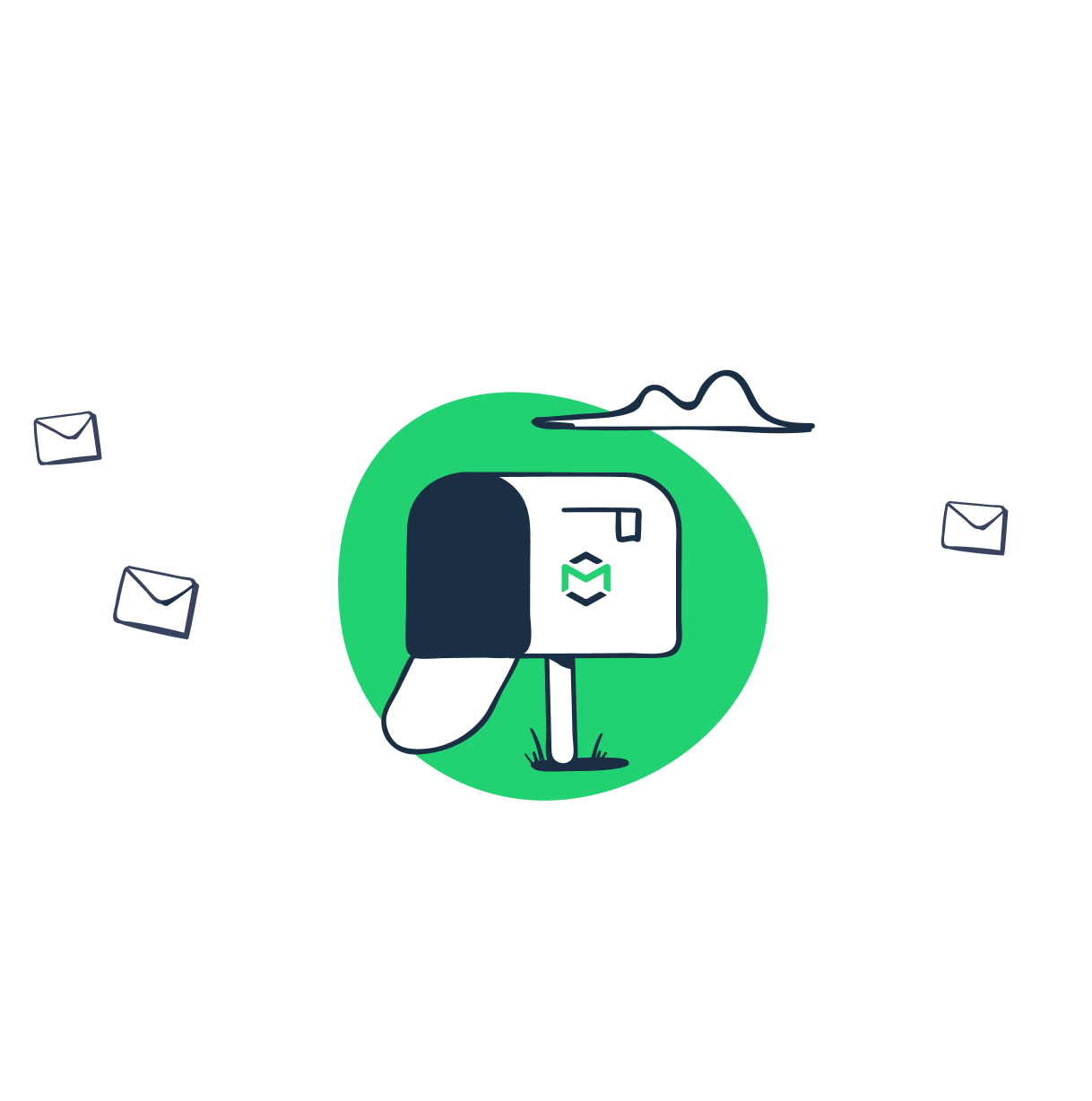There’s a lot of things that matter when choosing the right tool for sending your transactional emails? Quality of copy, visuals, timing of each message, the right Calls-to-Action, and many others. Not to mention getting these emails delivered in the first place. How do you choose the right platform to send these emails without emptying your treasury on the first day of a new billing period? Let’s see!
Why using a transactional platform is important?
First of all, why should you use an external platform for sending emails? After all, chances are a simple function or a plugin could be added to your website and send emails right away. These could be mail() function in PHP, WordPress’ wp_mail or any other iterations of the ‘sendmail’ method available usually for free.
The main problem with these approaches is that they always struggle with getting emails delivered. Since they send emails directly from your server, they suffer from its lack of or poor reputation. The sending IP address also plays a role, and if it hasn’t established itself yet for sending thousands of quality emails, this will also make things worse.
Hosting providers also impose quite strict limits on the number of emails sent to prevent spammers from using their services. The numbers vary a lot but with most, you can hope for around 100-200 emails sent per hour. This might be sufficient for system updates or occasional password resets but if you need to send a mass campaign to all registered accounts, it might take days to deliver it.
If you choose to send with the default methods, make sure that at least the most common authentication methods are in place – SPF, DKIM, and DMARC. Without them, the chances of getting through will drop once again.
Are there free platforms for transactional emails?
Yes and no. There’s probably no reputable ESP (Email Service Provider) that would allow you to send huge batches of emails without any charges. You know, it’s just not a very sustainable business model.
You will, however, find lots and lots of reliable ESPs that offer fairly generous free tiers for individuals and small companies. These typically come with several thousands of emails you can send every month without any charges. On these plans, you also get access to features such as an email builder or analytics.
Using Gmail API to send emails
One of the options is to delegate sending transactional emails to Gmail API. It’s way more effective than your own server as it already comes with a decent reputation. The servers accepting your email will recognize that it’s a Google user reaching out. All emails are by default encrypted with TLS and you can easily add authentication methods.
Probably you want to send emails with your company domain, rather than a personal account. In that case, the only cost will be a G Suite account starting from $6/user/month. With Gmail API you can send up to 2,000 emails per day (500 on a trial account). Check out our detailed guide on sending emails with Gmail API.
Transactional email services – what to look for?
We’re now going to compare various transactional email platforms. Here are several things we recommend you focus on when choosing the right one for you:
- What kind of emails are you planning to send? Will it be just transactional ones or you’re also going to send newsletters or product updates on a regular basis? There are certain benefits of having one tool for outgoing emails instead of splitting tasks between several platforms.
- How many emails are you going to send and how many contacts you’re planning to message with this platform? Will the free tier be sufficient or you’ll need to upgrade at some point?
- How are the additional emails/contacts charged by a platform? Do they use a pay-as-you-go system or you need to use a more expensive plan if you need more?
- What are the features included in your plan? How far can you go with customizing automations? Does a platform offer any templates? If so, do they make a difference or are they rather useless? Which analytical features are provided and will they be sufficient?
- Can you integrate a platform with your website or an app? Do they provide sufficient documentation to help ease the process?
For (nearly) each of the tools we listed below, we added a small table listing the price you would pay for an example volume of 20k, 100k and 500k emails sent monthly. This should give you an idea of the price level that each of these tools brings.
Also consult individual pricing tables as some tools work with pay-as-you-go model while others offer plans with specified sending volume. For the latter ones, often the higher the volume, the more features come bundled. And, as is often the case, prices tend to change.
Let’s start!
Best transactional email services
Mailgun

Mailgun is a popular service for transactional emails targeted mainly at developers. It features an intuitive dashboard with advanced analytics to measure the progress of your campaigns. It also offers a tool for validating email addresses before messages are sent. This lets you avoid unnecessary bounces and improves the reputation of your domain (and their IPs, too!).
When using Mailgun, each domain you send emails from receives a separate sub-account letting you easily manage various projects at the same time. Except for that, standard features such as email templates or personalizations come included. They offer both EU and US-based servers to choose from if you want to keep all your data on the same continent.
Free tier: 10,000 emails and 100 email address validations are free every month.
Example pricing:
| # of emails / month | Cost | Price per 1,000 emails |
| 20,000 | $5* | $0.25 |
| 100,000 | $79* | $0.79 |
| 500,000 | $325* | $0.65 |
* EU servers pricing is slightly higher
Sendgrid

As they say, sending emails is very easy with SendGrid. They’re one of the biggest companies in the transactional emails sector but also do well in marketing emails such as newsletters. They’re also meant mainly for developers that can use their well-documented API to integrate with dozens of frameworks and libraries. If there’s a way to send emails from a web or mobile app, it’s likely possible with SendGrid.
SendGrid also features robust analytics (including real-time tracking) and can process incoming emails. They offer 24/7 support even for those on a free plan.
Free tier: 40,000 emails to send for free in the first 30 days, then 100/day (~3000/month)
Example pricing:
| # of emails / month | Cost | Price per 1,000 emails |
| 20,000 | $14.95 | $0.75 |
| 100,000 | $29.95 | $0.3 |
| 500,000 | $199.95 | $0.4 |
Amazon SES

Amazon SES is one of the countless services featured in AWS. SES stands for Simple Email Services and it’s exactly that – an efficient tool for sending emails and (almost) nothing else. It’s also probably the most cost-effective option on the market, especially for those using Amazon’s EC2 for hosting their application.
Sending emails can be done via its API or SMTP server so it’s another tool dedicated solely to developers. The dashboard is not the easiest to use and documentation might not be inthe running for the next Pulitzer Prize, but the price and AWS’ reliability make up for all of it.
Free tier: 62,000 emails/month if your application is hosted on EC2. Nothing for free if hosted elsewhere.
| # of emails / month | Cost | Price per 1,000 emails |
| 20,000 | $2 | $0.1 |
| 100,000 | $10 | $0.1 |
| 500,000 | $50 | $0.1 |
Mandrill by Mailchimp

Mandrill is another tool focused strictly on transactional emails. It’s not a standalone tool, though, but rather an add-on to MailChimp. You can purchase Mandrill credits if you’re on a paid MailChimp plan so this tool is only recommended if you’re interested also in typically marketing communication.
Mandrill is known for good deliverability and advanced tracking of sent emails. It seamlessly integrates with MailChimp, making it easy to import contacts and set up proper automations in applications
Free tier: none
| # of emails / month | Cost | Price per 1,000 emails |
| 20,000 | $2* | $0.1 |
| 100,000 | $10* | $0.1 |
| 500,000 | $50* | $0.1 |
* the price excludes the required MailChimp subscription
Sendinblue

Sendinblue is another popular tool for sending emails. It does both marketing and transactional communication and can also send SMSes to enhance campaigns. The beauty of it is that all these channels can be configured from the same dashboard and one can trigger another.
Sendinblue features also a drag & drop builder, an ability to A/B test campaigns and various integrations with external tools, such as CRMs or eCommerce platforms. With its visually appealing UI, it’s one of the most popular tools for marketers.
Free tier: 300 emails / day -> ~ 9,000 monthly
| # of emails / month | Cost | Price per 1,000 emails |
| 20,000 | $20* | $1 |
| 100,000 | $31.2* | $0.31 |
| 500,000 | Custom pricing | n/a |
* Prices displayed apply when billed annually. Higher rates for monthly payments.
Mailjet

Mailjet is also a tool for sending all kinds of emails that’s recommended for marketing teams but also for developers. It offers a drag-and-drop editor with numerous templates to accelerate the campaigns. One of its key features is the ability to customize each email with real customer data and segment lists so you always send the right content to the right audience.
Mailjet also supports A/B testing with up to 10 variations of each email. Traditionally, there are also analytics, including tracking real-time data.
Free tier: 6,000 emails / month
| # of emails / month | Cost | Price per 1,000 emails |
| 20,000 | $8.69 | $0.43 |
| 100,000 | $62.06 | $0.62 |
| 500,000 | $300.56 | $0.6 |
Postmark

Postmark is a service similar in a way to Amazon SES. It doesn’t offer a lot more than email sending but it promises to do it really well. It aims to deliver each message you send in just 10 seconds. On top of that, you can easily look at messages as old as 45 days old and analyze their performance. Postmark boasts one of the best delivery rates in the industry but it also comes with a price (a financial one).
Postmark lets you gather all the information about your contacts in one place so you can quickly see which emails they opened and what they clicked on throughout the course of all your campaigns.
Free tier: none
| # of emails / month | Cost | Price per 1,000 emails |
| 20,000 | $22.5 | $1.12 |
| 100,000 | $100 | $1 |
| 500,000 | $320 | $0.64 |
Pepipost

Pepipost is more on the budget side of this list but it doesn’t mean it’s cut off some essential features. The team behind it managed to pack into Pepipost various features for sending campaigns and tracking the performance. All of these come in a very easy to use interface, accessible for anyone.
Pepipost can be also integrated easily with many CMSes such as WordPress, Joomla or Magento. As they say, it takes just 5 minutes to set things up.
Free tier: 30,000 to use for free in the first 30 days, after that, 100/day (~ 3,000/month) for free.
| # of emails / month | Cost | Price per 1,000 emails |
| 20,000 | $17.5* | $0.88 |
| 100,000 | $17.5* | $0.18 |
| 500,000 | $101.5* | $0.2 |
* Prices displayed apply when billed annually. Higher rates for monthly payments.
SparkPost

SparkPost stands out from the crowd with its advanced email campaign tracking. It features 42 (!) real-time metrics that you can apply to all your transactional and marketing emails. It offers tools for customizing templates with HTML and advanced, conditional variables.
SparkPost claims to be sending over 37% of all B2B and B2C emails, which would make them the absolute market leader among email sending services.
Free tier: 15,000 emails
| # of emails / month | Cost | Price per 1,000 emails |
| 20,000 | $20 | $1 |
| 100,000 | $30 | $0.3 |
| 500,000 | $290 | $0.58 |
SendPulse

SendPulse lets you reach out to your customers via not only email but also SMS, web notifications and even Facebook Messenger and Viber! You can combine these channels in each campaign freely.
On top of that, SendPulse offers a standard set of tools for tracking deliveries and analyzing their performance. Contrary to all the platforms listed above, SendPulse charges for the number of subscribers rather than emails sent. Web push notifications are free forever.
Free tier: 2,500 contacts or 15,000 emails sent
Since this is not a typical pricing plan, you might want to just look up the rates on their pricing page. 🙂
Best plugins for WordPress
We didn’t forget about WordPress too! Since over ¼ of all websites are hosted on WordPress, to no surprise, it’s really well covered with numerous plugins and integrations. The most popular tools, such as MailChimp, OptinMonster, MailPoet Newsletter or other alternatives, are fantastic in their own way, but we’ll leave them for another article. They’re not any good if you have transactional emails in mind.
For that purpose, we recommend looking into plugins that let you utilize SMTP servers of some of the ESPs listed above. This will guarantee good deliverability and reliability at the same time. If you’re just setting up a new WP website, chances are a free tier of any ESP might be sufficient for quite some time.
WP Mail SMTP

One of the top-rated solutions in this field is WP Mail SMTP plugin from wpforms. They claim to have over a million sites among their clients and the plugin is actively updated. For transactional services, WP Mail SMTP lets you integrate with external services such as SendGrid, Mailjet or Gmail so they can send emails on their behalf.
It’s a simple to use tool with encryption methods built-in to protect your emails.
Price: Plans starting from $49/year
Easy WP SMTP

Easy WP SMTP is a free plugin from the team behind WP eCommerce. Instead of using the default WordPress sending methods, you can re-route your communication to more reputable servers of Gmail, Yahoo or Hotmail. You can then use your accounts there to send transactional emails (see the Gmail example above).
Price: free
Mailster

Although its main functionality is sending newsletters, it’s compatible with triggered automations in WordPress too. It includes a drag & drop email builder and an ability to manage your contacts from within a WordPress backend.
This premium-only plugin can even send transactional emails on your behalf but we don’t recommend it. Instead, use one of the available integrations with the reputable ESPs to ensure a good deliverability.
Price: $59 one-time fee
Directly integrating with ESPs
Finally, many popular platforms for sending transactional emails have dedicated plugins for using their features on a WordPress site. They’re typically more basic than the plugins listed above but if you can fully utilize their API, you’ll be able to easily send the desired email as people wander around your WordPress site. Here are some of the available plugins:
Summing up
Choosing the right platform is an important start to your transactional campaigns. Luckily, thanks to free tiers you can try each of them before committing to anything. Use this opportunity to test several tools that look the most promising and pick the one for you (and your budget ;-)).
Don’t forget to also test your emails before they’re sent to real users. Tools like Mailtrap work as a fake SMTP server that captures all your emails and lets you analyze them to detect any errors. No one likes spamming clients by accident.