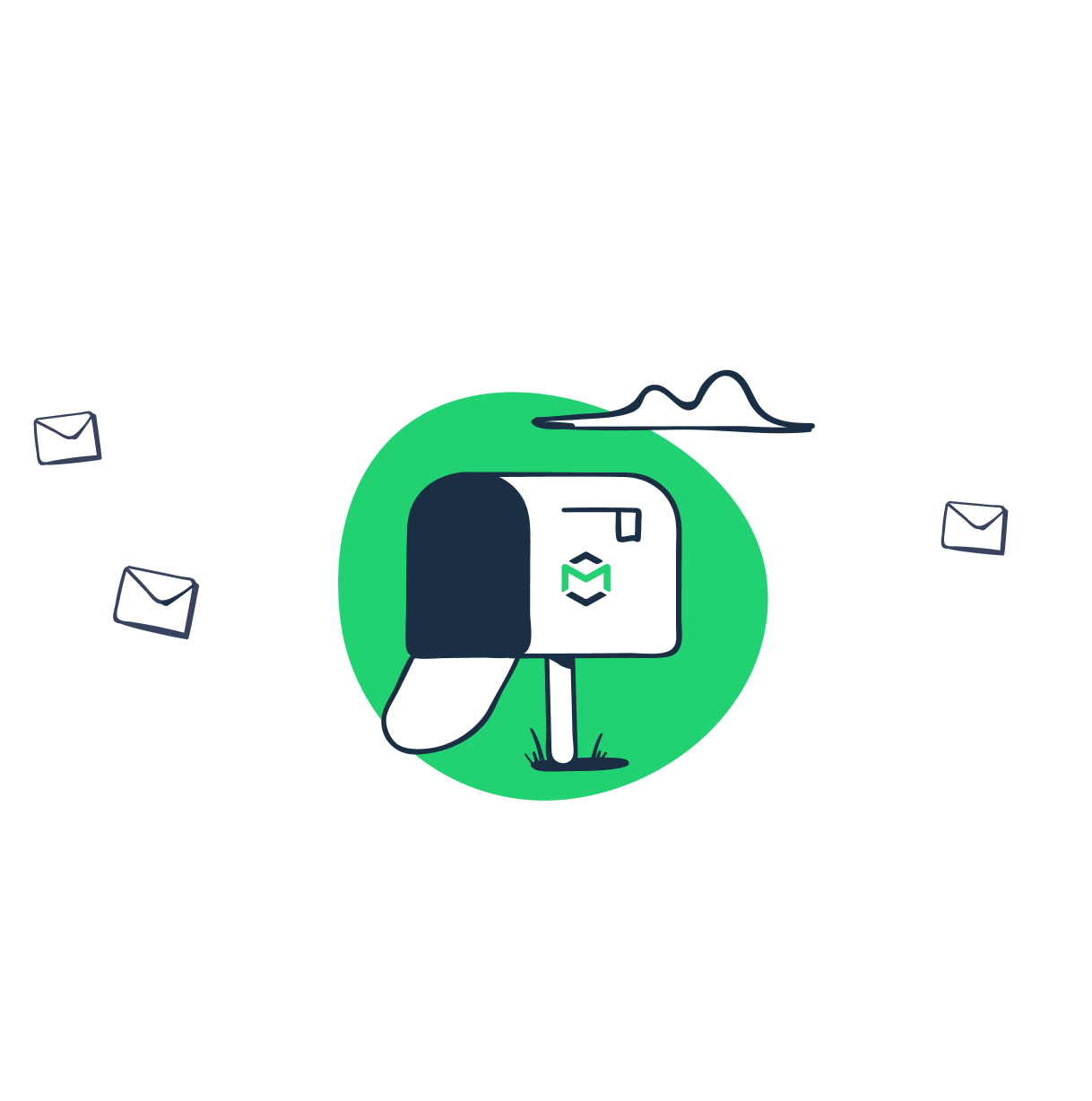Email has become the backbone of business communications over the years. But as with anything that becomes popular, email is now a top target of hackers. The information you and your employees share can be at risk if you suffer a breach that impacts your email messages.
But hackers aren’t the only threat to your email. An email can somehow end up in the wrong inbox, or someone could forward it to a third party without your knowledge. That’s why it’s important to make sure you’re careful about the information you share in email.
In some instances, you have no choice but to send information via email. In those cases, there are things you can do to secure your messages. Those methods might not be foolproof, but some ready-to-implement strategies can give your messages that extra level of protection they need.
Avoid Malware and Phishing Attempts
Hackers have grown increasingly sophisticated in their attempts. One example of that is phishing. With a phishing attempt, you receive a legitimate-looking email encouraging you to click on a link, where you’re then asked to input account information. Both the email and website can be designed to imitate banking, shopping, and other popular platforms you’re likely to use.
Email attachments are another source of hidden danger. You click on an attachment and the virus downloads to your device, potentially affecting any network connected to it.
To prevent phishing, it’s best to go directly to the site if you see an alert, rather than clicking on the link in the email. You can avoid malware by ensuring you have up-to-date antivirus protection and also refraining from opening attachments unless you were expecting them. Simply knowing the dangers can be enough to help you avoid them.
Vet Your Email Provider
When you sign up for an email service, you’re entrusting that provider to keep your data safe. But if you’re using a cloud service, someone else is behind the wheel. It’s important to check the security policies of any service you’re using and continue to keep up with any changes that are made.
If your email is with a popular service like Gmail, a widespread security issue will likely make news. Also, Gmail alerts you to any suspected breaches to your account. If you receive such a notification, make sure you take the suggested action immediately. But Google also lists all its policies on its Privacy and Terms page to make it easy for you to get a feel for how your data is protected.
Vet Third-Party Providers
If you use third-party equipment and software, you’ll also need to be aware of the security those providers use. You likely check your email on your smartphone, for instance, so look at the policies of Apple, Android, Verizon, AT&T, and whatever other providers your messages pass through.
This also goes for any solutions you use to manage your messages. Providers like Shift, SaneBox, and Gmelius are transparent about their security procedures. If a provider can’t provide details, contact them to clarify how secure your email will be before you sign up.
Use Two-Factor Authentication
Most providers offer something called two-factor authentication to keep your data secure. This does require a little extra work, but it’s well worth it if it prevents someone from logging into your account. With two-factor authentication, you’ll be asked to verify your login using two of three methods:
- Something you know (such as a password)
- Something you have (such as a hardware token or cell phone)
- Something you are (such as your fingerprint)
This ensures that someone will need more than a password to get into your account. Someone might be able to get your password, but it’s not so easy to have your password and your smartphone.
Many popular providers now let you set up two-factor authentication. Some even require it. If in doubt, check under settings to see if it’s an option that’s somehow been toggled to “off.”
Use Caution When Forwarding and Replying to All
Forwarding and replying to all can be a convenient way to expand a conversation, but it can also be a recipe for disaster. You might, for instance, forward an email that was in reply to a message containing sensitive information. In replying to all, you might miss that someone is copied on the message who doesn’t need to be in the loop on what you’re saying.
Make it a policy to check the list of people on any email before hitting “send.” Also keep in mind that replying to all can be a business email etiquette issue. A barrage of “replies to all” can be seriously disruptive to someone who’s trying to get work done.
Educate Employees
If you run a business, yours isn’t the only activity that impacts the network. You’ll also need to make sure everyone on your staff is aware of the email security dangers that exist.
You don’t even have to invest in formal training. Even if it’s a simple email reminder, caution employees against clicking on links in email or downloading attachments they aren’t expecting. Have each employee sign a cybersecurity policy where they acknowledge the responsibility that comes from having work-issued equipment and user accounts.
Have a Breach Strategy
In addition to a cybersecurity policy, you should have a strategy in place to keep your infrastructure protected. This starts with making sure you have software and firewalls in place to stop a breach in its tracks. But you should also have in writing how you’ll handle things if a breach occurs.
If your network is hosted and managed by a third-party provider, they likely already have these policies. It may just be a matter of requesting the information, reading over it, and adding to it what your team will be responsible for doing in the event of a breach.
Security breaches are never 100 percent preventable. However, there are things you can do to reduce the risk of them happening, including ensuring that email security procedures are in place. Make sure you regularly revisit those measures to adjust them for anything that might have changed since you wrote them.