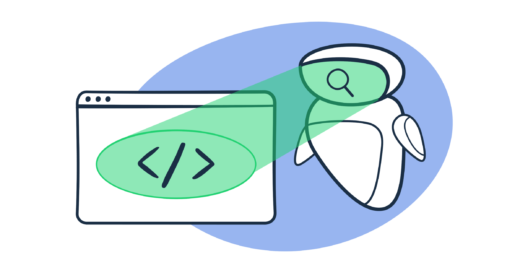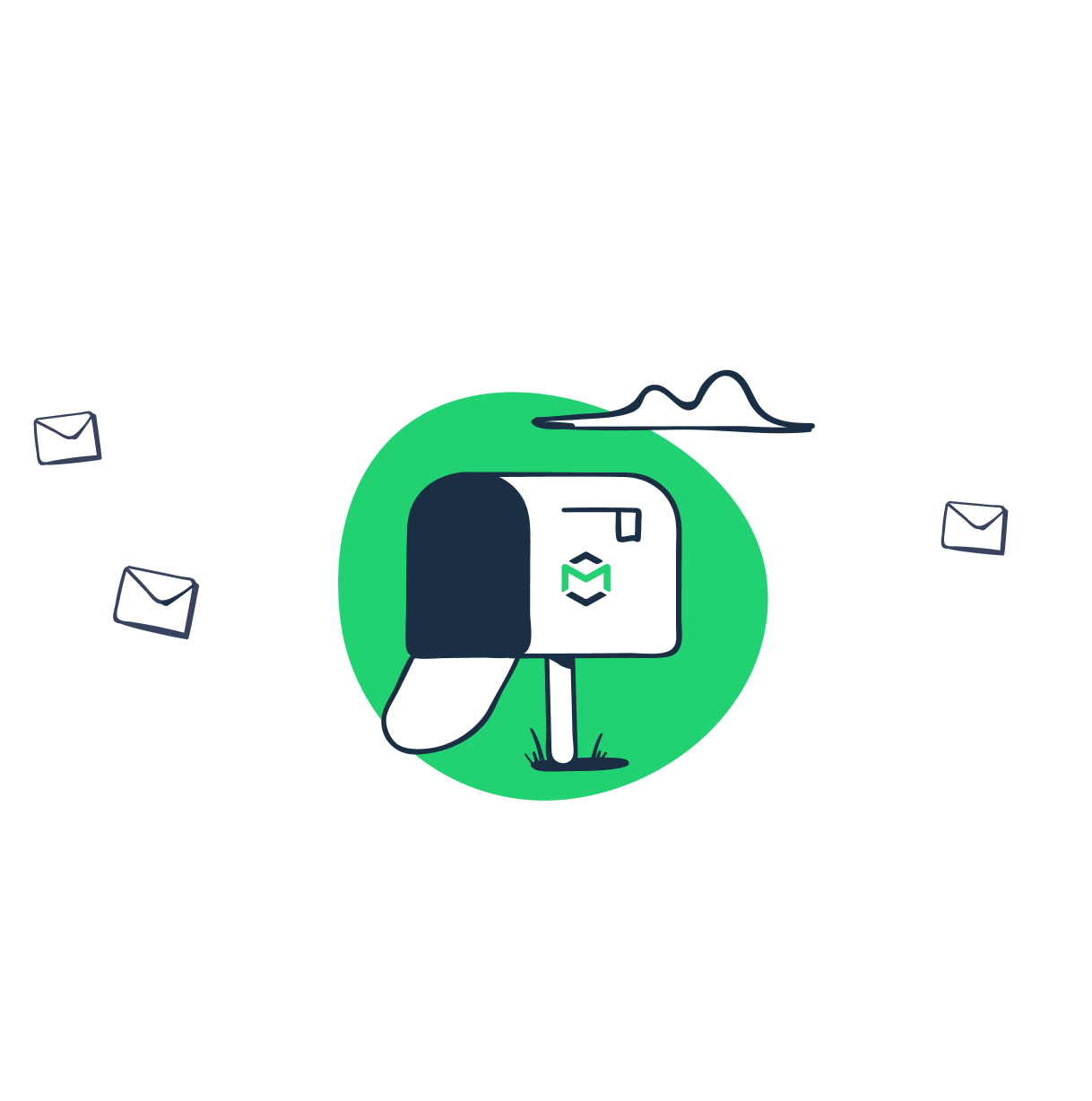There are many devices to optimize for when sending emails. There are also several HTML/CSS factors you need to take into account when composing your message. If you neglect the process, your emails may turn out to be unreadable for a vast number of recipients. Don’t worry, though. There’s a number of tools for HTML email preview that can be of tremendous help when you want to improve your emails.
Different roles, different testing needs
Different emails call for a different focus when previewing and testing them.
Marketing emails require a heavy focus on the visual side of each email. Marketers preview emails before sending in as many browsers and clients as they can possibly find. They try different font sizes, buttons, tables, entire layouts. They won’t rest until the email looks perfect and is set to convert in a similar manner.
Transactional emails require a different approach. Since they’re triggered automatically and are often sent in sequences, it’s impossible to preview each message before it’s delivered to the recipient’s inbox. For this reason, they need to be tested before they’re set up. Best practices would suggest repeating the process for every change to the code, however tiny it might be. A smart thing to do is to keep track of them anyway and, for example, BCC yourself on at least some of them.
Both marketing and transactional emails call for a clear code behind them, validated links, the right format, the correct size of visuals, proper accessibility, the proper use of mail merge, and more. There are many factors aside from how an email looks that need attention.
Additionally, there are all kinds of notifications or outreach/sales emails that don’t fall into either of the previous categories. Devs who often set up the former don’t pay much attention to the design (there often is none). They care more about making sure that each email contains the correct information, valid links, the right use of automation and clear code. Salespeople sending the latter also stray away from content-heavy templates. They preview emails to see if Kate (for example) hasn’t accidentally been called John, or if their carefully crafted signature still looks fabulous.
As you can see, needs can differ and so can the available tools. To make the choice easier, we’ve split these tools into two categories. Marketing tools focus more on the visual side of an email. Development tools put more focus on the code behind it. No matter what you plan to test, we highly recommend that you check out tools from both groups.
Marketing tools for email preview
Marketing tools from our list are more focused on the visual side of emails. Their core functionality is previewing emails on many different devices in order to quickly spot any potential errors. The best of these tools (but often also the priciest) offer much more than that.
Litmus

Litmus is a popular tool not only for previewing HTML emails but also for building and editing them. You can use one of the available templates or upload your own code and polish it with the built-in editor. As you tweak it, Litmus will offer a real-time preview for over 90 devices and clients.
Litmus also offers tools for quickly catching any formatting errors, validating links, and improving the spam scores of your messages. You can send test emails directly into Litmus and have the software analyze them for you.
Pricing: 7-day trial is available. After that, the prices start from $79/month (when billed annually) for the cheapest plan.
EmailonAcid

EmailonAcid is a comprehensive tool for building, testing, and sending emails (the last via the available integrations). It works like a checklist that takes you through the entire process, verifying your campaigns step by step and even analyzing them after they’ve sent.
Same as above, EmailonAcid also previews emails on 90+ devices/clients. It offers numerous tools for testing copy, improving deliverability, and getting past spam filters.
Pricing: Plans start from $73/month when billed annually. A 7-day trial is available.
PreviewMyEmail

PreviewMyEmail does what it says it does. It lets you upload HTML emails and preview them on 40+ devices. Rather than emulate the preview for each, PreviewMyEmail generates actual screenshots of how an email looks on a given device.
And it doesn’t end there. The platform diagnoses design problems and lets you fix them on the spot. You can then send the finished designs straight to an ESP of your choice. The tool offers fewer features than the two previous platforms but is also much more affordable.
Pricing: 7-day trial and after that, plans start from $25/month.
Inbox Preview from Campaign Monitor

Inbox Preview used to be a standalone service but is now a built-in feature of Campaign Monitor, a popular ESP. Once an email is composed or uploaded, you can preview it on 16 different email clients, both mobile and web-based. What’s more, you can run it by several spam filters and get guidance on what needs to be improved.
Inbox Preview is just one of the many tools available on Campaign Monitor. Others include tools for designing and personalizing emails, managing contact lists, sending campaigns, and analyzing them.
Pricing: Plans start from $9/month. No free trial is available.
Inbox Preview from MailChimp (previously Inbox Inspector)

Another tool aptly named Inbox Preview is more widely known as Inbox Inspector. It’s a built-in MailChimp feature that’s used to generate screenshots of how emails would look like on dozens of devices. It can also offer guidance on potential accessibility improvements.
Nowadays, the preview feature is powered by another tool we already covered – Litmus. Along with Inbox Preview, you can use the entire MailChimp platform to design, send, and analyze email campaigns.
Pricing: Each preview uses credits, and paying MailChimp users get 25 credits for free every month. To run more tests, you’ll need to purchase a Litmus subscription as well.
Testi@

Going back to standalone tools, there’s also Testi@. Don’t be deceived by the simplistic design or their page or the limited set of features. Testi@ is an excellent budget option for those particularly interested in the HTML email preview.
The tool lets you upload your emails and see how they’ll render in more than 80 clients. You can also take advantage of handy spam testing tools built-into the platform. Chrome plugin is available.
Pricing: Testi@ can preview for free in two clients: Gmail and Yahoo!. To see your emails on more devices, $16/month will be necessary.
Development tools for email preview
These tools are focused mainly on the code behind each email. They often look at HTML or CSS and offer guidance on what to improve. Some can even adjust the code for you.
Mailtrap

Mailtrap is a safe testing environment that captures your test emails. This way, they never end up in the inboxes of customers, and you’re able to carefully analyze them. Mailtrap lets you preview each message and look at the code behind it. It checks each line of the code and informs you what exactly can cause problems and which email clients are likely to be affected.
Mailtrap also checks the spam score of each email and your presence on various blacklists. It offers a number of other features too, like manual and auto-forwarding of emails, dedicated inboxes, seamless integrations with dozens of frameworks and libraries, and many more.
Pricing: A free plan is available. Paid plans offer higher limits and a wider set of features.
PilotMail

PilotMail is a free or very cheap tool for improving the code behind your emails. It includes an editor where you can code your emails (HTML, text, and CSS all in one place). As you type, a free email preview will be automatically rendered on the other side of your screen.
PilotMail can also fix the number of issues for you, like inline CSS, or removing unnecessary elements. While it doesn’t offer a classic preview on more devices, it lets you send your finished designs to up to 10 email addresses for live preview.
Pricing: The tool is free with certain limitations. Users with greater needs can opt for the $3/month plan with much higher limits which is a bargain.
HTML Email Check

HTML Email Check is mainly a markup validation tool. It analyzes the HTML, XHTML, and CSS behind your email and suggests what can cause problems. It also checks links, fonts, images and spots potential accessibility issues (for example, missing alt tags). You can send yourself a test email to check if everything renders as expected.
While it doesn’t offer an email preview per se, it’s excellent when combined with other tools from this list. You can also use it in conjunction with your ESP and validate all templates with HTML Email Check before they’re sent to your users.
Pricing: A free, limited free plan is available. To use all of the features, you’ll need to upgrade to one of the plans starting at $14.95/month.
Putsmail from Litmus

Putsmail is a free, standalone service owned by Litmus. It works in a simple fashion – you draft or upload an HTML, plain-text, and also an Apple Watch (optional) version of your email template. You can then send it to up to 10 different recipients, with individual subjects for each if that’s what you desire.
Not only will you get the live preview but the tool can also inline the CSS behind a message. This will help with rendering a message across many different devices. Putsmail can be also seamlessly connected with Litmus so that you can preview the emails you just uploaded on a number of devices and take advantage of the other Litmus features.
Pricing: Free
Wrapping up
There are thousands of devices and clients that you need to optimize for. Sending yourself a test email before hitting ‘send’ on a huge campaign is usually not enough. Luckily, many ESPs offer built-in tools for previewing and testing emails. Check what your provider has on offer and add the tools from the list that can fill the gap.
Be sure to also check out our ultimate email testing checklist, where we cover 30+ tools for different steps of the testing process. Our list of top tools for testing deliverability can be helpful, too.
Best of luck!