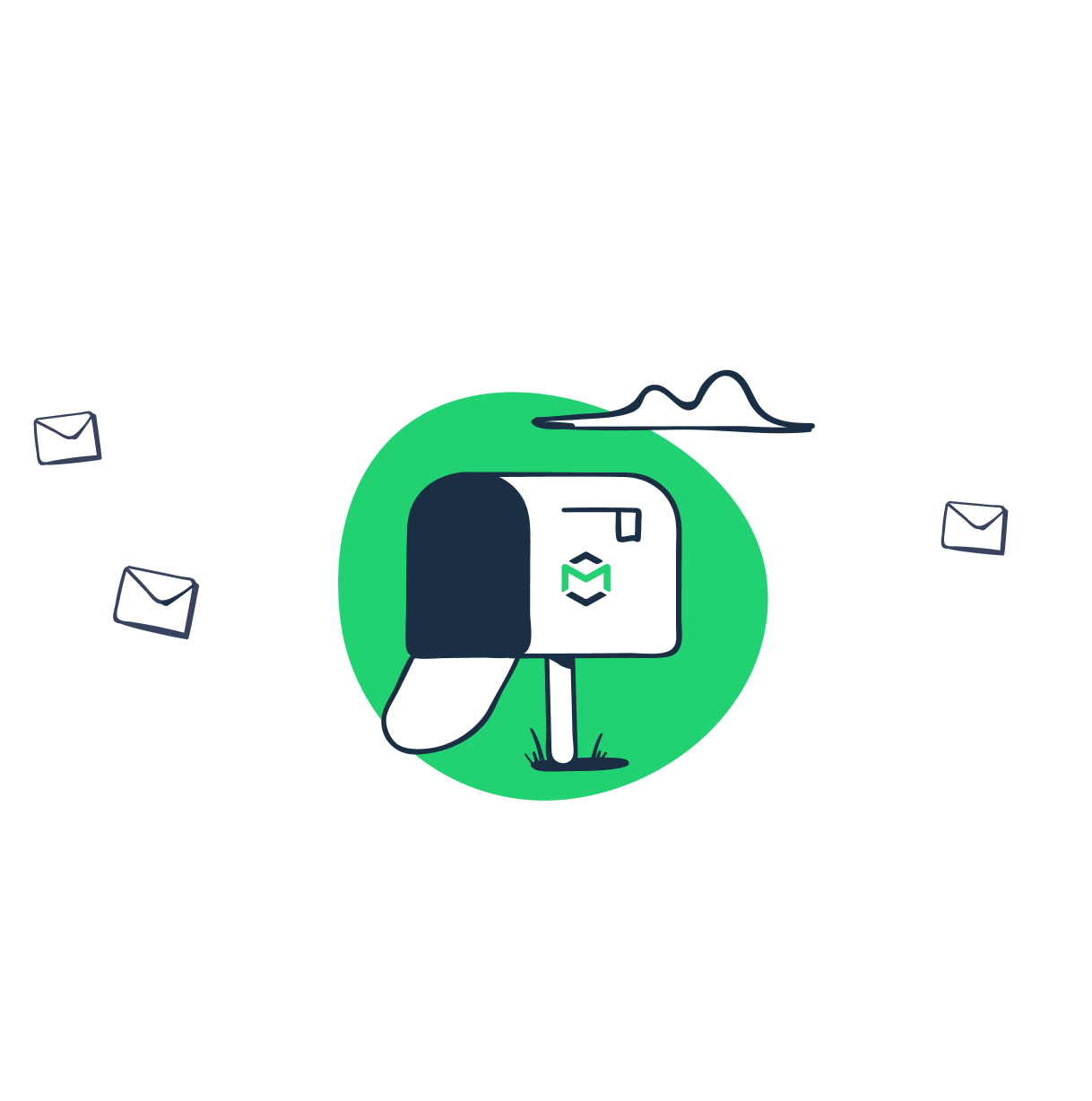Today every business with even the smallest online presence uses email as one of the main communication channels both with employees and customers. And still, there is a lot of confusion on how it is operating, how one can set it for professional use, and what cloud email has to do with all of that.
In this article, we are targeting questions that usually appear when talking about cloud-based email solutions:
- What is cloud email?
- What is the safest way of hosting my emails?
- What are the benefits of cloud email?
- What are the best cloud email providers and which one is better for my business?
- Which cloud-based email sending service should I choose and why?
Now, let’s get down to the point.
What is cloud email?
We’ll drop this bomb on you right from the start: when talking about cloud email, people could mean different things. It’s like that famous pun about “the perfect date” when one person talks about “a romantic night out”, and the other one about “DD/MM/YYYY” format in the documents.
Let’s give the definition of a “cloud” just in case you need to double-check your understanding of the concept. The cloud (computing) stands for the software and services that run on the Internet, rather than locally on your computer. They are granted in an on-demand format, so you don’t need to own and maintain a data center or any computing infrastructure.
As the “cloud” part is clear, let’s now focus on what “cloud email” could actually mean.
Case #1. Email client + cloud-based provider
The chances are that you are already using it. Email client running on a cloud-based email infrastructure lets you own an individual mailbox, sending and receiving emails any time. Thus, if let’s say, you use a Gmail or Yahoo email account, you are using cloud email, while your emails are sent, managed and stored on remote servers. Almost 99% of people in the world use cloud connections to exchange emails.
Case #2. Cloud mailbox providers with the entire cloud infrastructure
This one is rather about business workflow than personal use. In this case, “cloud email” stands for cloud email hosting, user management (when the company sets accounts and permissions for their employees), additional email features, backend support, upgrade maintenance, and access to a pool of remote sending and receiving servers. Employees can access data via mail clients from any place allowing for an improved work experience, collaboration, and enhanced flexibility. Cloud email hosting and service providers help your company to connect its internal and external resources, and tolerate mail server malfunctioning without significant business losses.
Case #3. Cloud email sending service
These are the cloud-based email services used on the one hand for email automation, and on the other hand, for email functionality development. Cloud email in this sense stands for the cloud services providing bulk sending with an enhanced emphasis on deliverability, tracking and analytical tools (i.e. on email performance, security issues etc), and scaling your email business needs.
Cloud email providers or cloud email services? Let’s make it clear
As there’s much confusion and controversy on the web about the terms cloud email provider and cloud email service and they are often used interchangeably, I distinguish cloud email solutions in the following way:
Cloud (email) mailbox provider: offers email client + cloud email services + add-on features + backend technologies. Think of a cloud mailbox provider in analogy with an Internet provider. As you sign up with an Internet provider, you get the cable, the support services, the access to the Internet and many other add-on features which you may or may not use. You pay for all of this altogether.
Cloud email sending service: this is a certain service you pay for being managed in the cloud. In our particular case, we talk about cloud email sending services. The focus here is on serving (and delivering) the toolkit for automated email sending while computing operations for this service take place in the cloud run on the remote server clusters.
Now that this is clear, let’s proceed without further terminological obstacles.
Cloud-based email or on-premises hosted email — what is the difference?
This question is about where you need your data to be stored. On the remote cloud servers, or on the actual hardware servers on-site? To choose the right email hosting solution consider these three factors:
- Security requirements
- Financial capacities
- Technical resources
Clearly, if your organization is involved, for example, in government, military, highly-qualified and competitive research activities, you should consider building your own email infrastructure and setting email hosting on-premises. Deploying a corporate email server on-site requires the company to spend a lot of financial and technical resources. The company has to spend on equipment, licenses, the email platform, the physical space for the local data center, the power for the servers, and the technical support personnel responsible for maintenance 24/7. Moreover, consider rescaling and increase in traffic if the business grows. This would lead to buying additional hardware and excessive technical expenses. Finally, the most difficult part about in-house hosting: if the server goes down for any reason, the business would be totally paralized, and you won’t be able to notify anyone about it via email.
Cloud mail server hosting lets the company cut expenses. The provider is responsible for all maintenance, support and upgrade costs, and you pay for the rental and services only. Unlike with a local server, the configuration of the cloud can be readjusted through a virtual interface if you need it. The cloud can be scaled without buying additional hardware. The cloud is a dynamic pool of resources from multiple physical servers, and when there is some trouble with one server, you are still in the game with email traffic, as the other server from the pool will be able to pick up the email workload and keep it running.
On-premises email hosting and data storage is safer and provides more control, but it requires a lot of expenses and resources to build and maintain. However, at a lower scale and long-term, in-house hosting might prove cheaper than the cloud one.
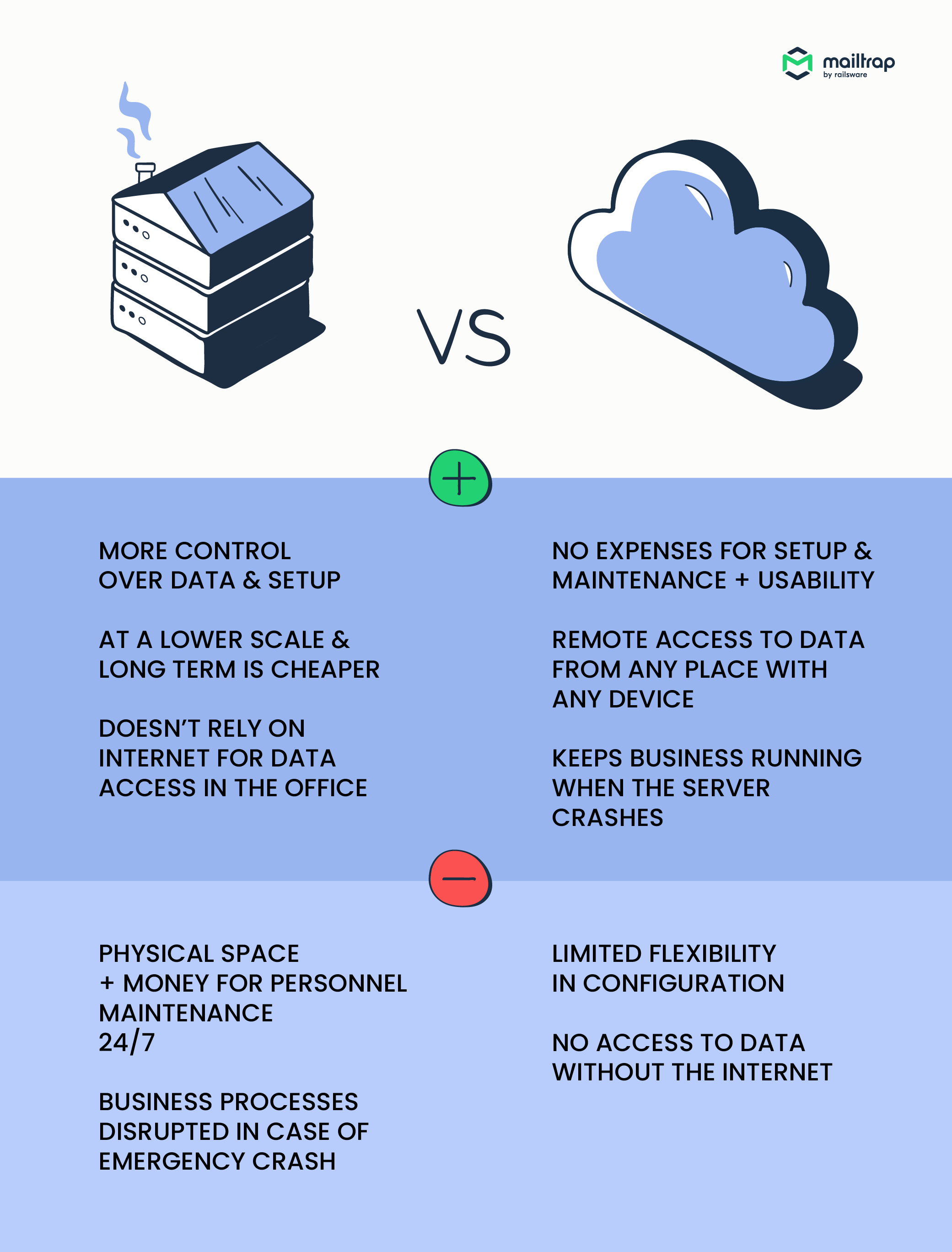
Eight reasons to opt for cloud email hosting and services
• Online archiving: Access to online email archives is crucial for business communications. Some cloud services offer 5 to 10 years of backups that you simply can access directly in the cloud.
• Multiple mailboxes: If you’ve got a growing business, you’ll need the flexibility to form mailboxes at the spur of the moment. Cloud mailbox providers ensure that you get all the mailboxes you require to support your operations.
• Bundle deals: Cloud providers usually offer web, domain, and email hosting in one package, you’ll sometimes cut expenses compared to if you bought each service separately.
• Mailbox storage: A mailbox for a typical business has to be able to store large files and large quantities of mail, and your mailbox storage in the cloud is usually acceptable for your business needs.
• Space to grow: You never know exactly what quantity email storage or what percentage mailboxes you’ll need with a web business. Having multiple email addresses can streamline your business operations and improve its image, but the e-mail accounts will add up quickly. Large email attachments will replenish your allotted space for storing faster than you will anticipate. Cloud email allows you to get ready to meet your needs as your business grows.
• Remote access: With a cloud mailbox provider, the employees have access to company email from any place in the world. Remember this annoying story when you were planning to work from home the next day, but you left your laptop at work? With cloud email, you don’t have to be tied up to your physical workplace or even your company laptop anymore.
• Server crash tolerance: What happens if the mail server in your office crashes? The right answer is you won’t be able to access your email which will cause business disruption. No such thing with mail cloud. The cloud runs on a server cluster, so if a server fails, there is always another one to take over the email activities. This lowers significantly the risk of critical server failure and ensures business continuity.
• Budgeting: cloud email services and hosting allows you to cut your expenses on the upkeep of the actual servers and their security. When using a cloud email solution, the company only has to pay for the resources it is using.
Best cloud-based mailbox providers
Here is the list of the best cloud email providers to consider for your business needs:
Google Workspace (former G Suite)
The choice of a mailbox provider, of course, depends on the specifics of your business and its email operations.
If your primary concern is the best possible email security with the end-to-end encryption of emails, opt for ProtonMail or Tutanota. They have dedicated web clients and mobile apps compatible with many OS. If your company relies mostly on Microsoft Office apps like Word, Excel, and PowerPoint, Office 365 Microsoft Outlook seems to be the obvious choice. In case you are running a small business, Rackspace will be a great alternative for your email campaigns. Google Workspace, probably, doesn’t need any specific introductions, as it is one of the most deployed email cloud solutions among businesses, but if I were to offer one, I would say: it’s the one to keep the entire workflow in the cloud.
The question that might come to mind is why don’t we include Yahoo Mail provider in the list? This is because of their major security breach in 2013. Although Yahoo claimed that one billion accounts were affected by the hacking attack, Verizon, who later took over Yahoo, said that the damage went much further. Thus, the reputation of Yahoo Mail as an email provider is still quite shaky, casting a shadow on email security issues.
Top cloud email sending services
These cloud email sending services scored top positions in our list (but not necessarily in that order):
If you are running a small business and need a one-stop-shop email sending service in the cloud, that would be Sendinblue. It is intuitive and easy to master for beginners and allows you to send transactional emails, marketing emails, and create workflows for automatic follow-up emails. With 45,000 + paying customers and over a trillion emails sent, SendGrid is a mastermind of cloud email sending both marketing and transactional. It better fits the needs of big businesses with impressive bulk-sending available. SendGrid is quite outstanding with its API integrations and support for various frameworks like Java, PHP, C#, and Python. For outstanding flexibility, scaling, integrations, and analytics opt for Amazon SES. Meanwhile, PostMark and Mailgun are quite popular cloud sending solutions among developers.
Roundup
Cloud email is a broad term that could have different meanings. It may refer to cloud-based email hosting, cloud mailbox providers, or cloud email sending services. Cloud email offers numerous benefits and robust instruments for nearly all businesses from the small to the giant ones. Business continuity, remote access, budget efficiency, scaling opportunities, email automation, and convenient data backup are among some of the key upsides of cloud email.
However, the choice for the best email solution for your business should always rest on the backs of four elephants: its size and specific needs, security requirements, financial capacities, and technical resources.